欢迎来到晓然博客,不定期更新,欢迎大家来玩.
debian 10 安装qBittorrent
简介
1.基于开源项目 qbittorrent-nox-static ,适用于CentOS | Fedora | OpenSuse | Debian Stretch | Ubuntu Xenial 等等
2.搭建环境
系统:Debian 10 x86_64
安装
1.在releases页面,获取适合自己系统的包,以qbittorrent4.4.5为例:
xxxx-qbttorrent-nox中的xxxx,为不同的系统名称,具体可以使用uname -m命令查看
# 下载qbittorrent-nox二进制文件,并放到bin,目录下面
wget -qO /usr/local/bin/qbittorrent-nox https://github.com/userdocs/qbittorrent-nox-static/releases/download/release-4.4.5_v2.0.8/$(uname -m)-qbittorrent-nox
# 二进制文件700权限
chmod 700 /usr/local/bin/qbittorrent-nox
2.编写守护进程systemctl
编辑文件vim /etc/systemd/system/qbt.service ,并添加以下内容
[Unit]
Description=qBittorrent Service
After=network.target nss-lookup.target
[Service]
UMask=000
ExecStart=/usr/local/bin/qbittorrent-nox --profile=/usr/local/etc\
Restart=always
RestartSec=5
[Install]
WantedBy=multi-user.target
3.systemcctl 守护进程命令
systemctl enable qbt #开机启动,第一次必须要执行此命令
systemctl start qbt #启动
systemctl stop qbt #停止
systemctl status qbt #软件运行状态查询
4.nginx反向代理(默认是监听8080端口)
location / {
proxy_pass http://127.0.0.1:8080/;
proxy_http_version 1.1;
proxy_set_header X-Forwarded-Host $http_host;
http2_push_preload on;
}
5.web访问
执行命令systemctl start qbt启动qbt服务,然后通过 ip:8080即可访问,默认用户名为admin,登录密码为adminadmin
卸载
# 先停止qbt服务
systemctl stop qbt
# 删除守护进程文件
rm /etc/systemd/system/qbt.service
# 删除qbt二进制文件
rm /usr/local/bin/x86_64-qbittorrent-nox
# 删除下载的文件与临时文件,默认存储位置为 /usr/local/etc/qBittorrent/
rm -r /usr/local/etc/qBittorrent/
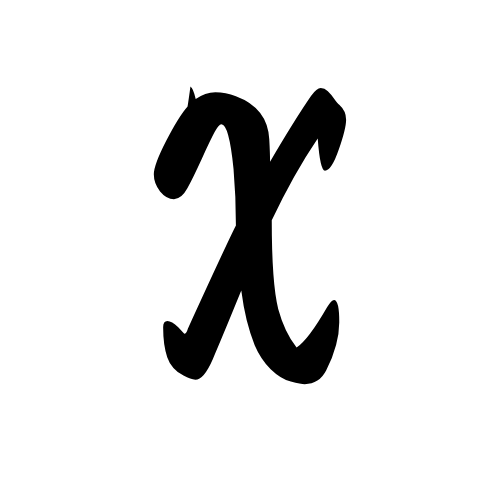



评论区